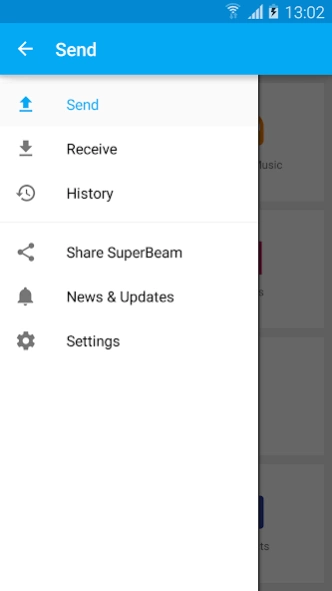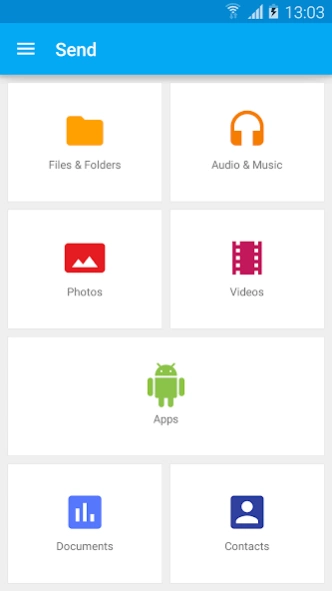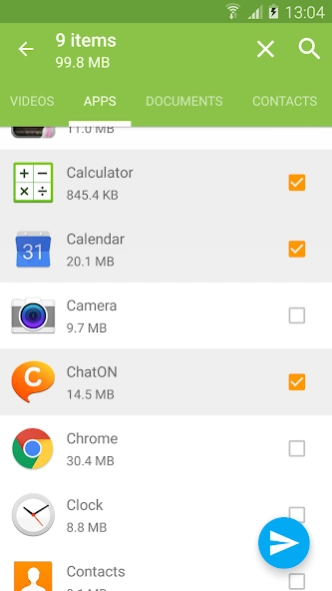SuperBeam PRO Unlocker 1.0.2
Paid Version
Publisher Description
SuperBeam PRO Unlocker - SuperCharged file sharing with a twist!
25% OFF SALE PRICE!
Important notes:
• This is the PRO version unlocker for SuperBeam. Please install the free version of SuperBeam before installing this PRO unlocker.
• You only need to purchase PRO unlocker once , and it will be available on all of your devices. If Google Play asks you to buy again on your other devices (or shows you error messages), just open SuperBeam PRO listing on Play Store on the web and you should be able to install it to all of your devices from there.
• After installation, please restart SuperBeam app just to make sure everything goes well.
• You can download the SuperBeam for PC from here: http://superbe.am/pc
• Please do not upgrade to PRO if you are having issues with the free version, as the issues will most probably persist.
Get SuperBeam PRO now and unlock more awesome features:
★ Get rid of annoying ads.
★ Change the default saving location to any directory on any available storage (like external SD card).
★ Send and receive files to/from your computer through SuperBeam app for PC, using QR code or manual sharing key (get it from http://superbe.am). By the way, it is compatible with Windows, Linux and Mac! *
★ Send entire folders and preserve their hierarchy.
★ Unlimited history records of all transfer operations.
★ Pair devices using manual sharing key. This is particularly useful for devices that do not have a camera nor NFC (like Android TV's).
★ Share files with more than one device at the same time.
★ Send unlimited number of files through web interface, with the ability to download them all as a zip archive (with folders too!).
★ Pre-Lollipop: automatically disable mobile data (3G/4G) connection while sharing with other devices, to prevent them from eating through your data plan.
★ Be SuperAwesome and support the future development of SuperBeam. We have much more to surprise you with!
* Currently, SuperBeam for PC does not support WiFi Direct. Hence, both your computer and your Android device(s) must be connected to the same WiFi network in order to share files.
About SuperBeam PRO Unlocker
SuperBeam PRO Unlocker is a paid app for Android published in the Telephony list of apps, part of Communications.
The company that develops SuperBeam PRO Unlocker is LiveQoS. The latest version released by its developer is 1.0.2. This app was rated by 2 users of our site and has an average rating of 2.5.
To install SuperBeam PRO Unlocker on your Android device, just click the green Continue To App button above to start the installation process. The app is listed on our website since 2020-01-31 and was downloaded 182 times. We have already checked if the download link is safe, however for your own protection we recommend that you scan the downloaded app with your antivirus. Your antivirus may detect the SuperBeam PRO Unlocker as malware as malware if the download link to com.majedev.superbeampro is broken.
How to install SuperBeam PRO Unlocker on your Android device:
- Click on the Continue To App button on our website. This will redirect you to Google Play.
- Once the SuperBeam PRO Unlocker is shown in the Google Play listing of your Android device, you can start its download and installation. Tap on the Install button located below the search bar and to the right of the app icon.
- A pop-up window with the permissions required by SuperBeam PRO Unlocker will be shown. Click on Accept to continue the process.
- SuperBeam PRO Unlocker will be downloaded onto your device, displaying a progress. Once the download completes, the installation will start and you'll get a notification after the installation is finished.